The work continues! In the time since the last update, we have completed work on the inventory and equipping screen as well as implemented a mini map to help you navigate the dungeons throughout the worlds.
You can see the inventory screen here:
The graphics are all place holder, but it gives the basic UI. There is a grid of spots where items can be placed. Items in the game can be stackable or not, and when added to the inventory will automatically stack with existing items of the same type if you have them. The inventory screen allows drag and drop, something I had to implement from scratch in Torque Script. The user can drag items from the inventory on the right to the equip slots on the left. Each item has a set of equip slots that it can be equipped to, and the inventory screen and system will only allow valid items to be equipped.
The other major addition has been a mini map. You can see an example screen shot here:
The game offers 3 difficulty levels, which control the size of each of the 1000 dungeons. In the screen shot above, once fully explored, the entire gray box will be filled with the dungeon. The mini map automatically updates as you move through the dungeon. One possible addition I've been thinking about is allowing the user to set a old school mode which would remove the mini map, and you would have to use some graph paper and a pencil if you wanted to track the layout of the dungeon. Maybe put out a special addition that includes a 1000 page pad of graph paper and a box of #2 pencils.
The battle system for the game has been redesigned and is much simpler and more "rouge like". I'll save the details on that for the next update, but will say that with the new system you will be tracked by the monsters and creatures in the dungeons via sight, sound, and smell.
Until next time....
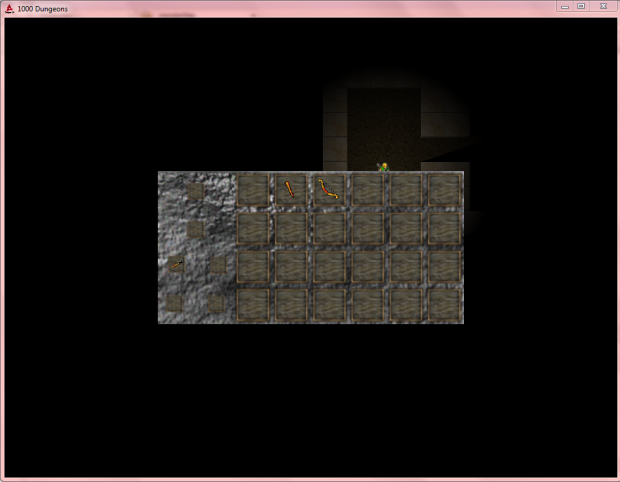
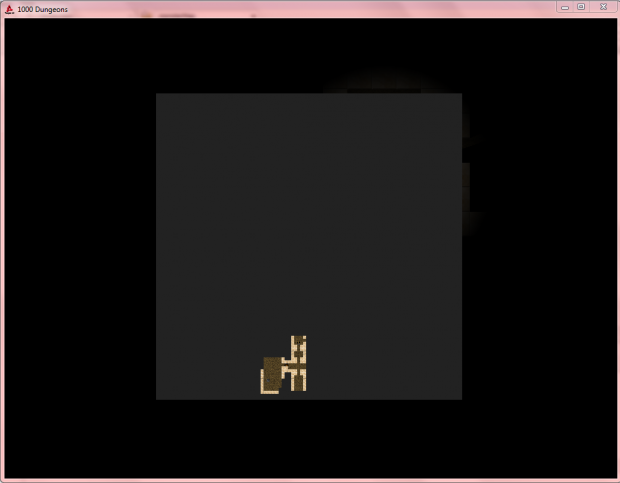
No comments:
Post a Comment